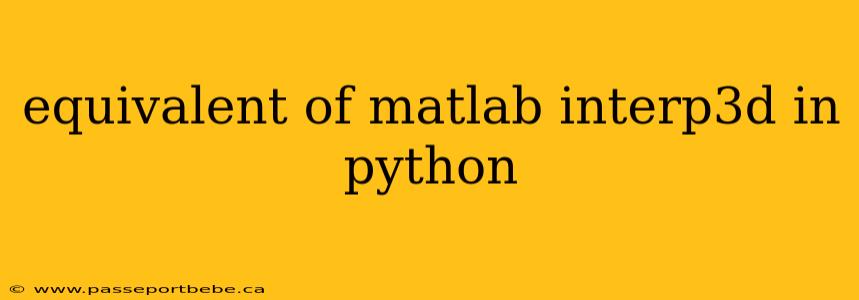Interpolating data in three dimensions is a common requirement in various scientific and engineering fields. In MATLAB, this is easily accomplished using the interp3 function. However, when it comes to Python, one might wonder what the equivalent functionality is and how to achieve similar results. In this article, we will explore how to perform 3D interpolation in Python, specifically focusing on scipy and numpy, along with practical examples and additional insights.
What is interp3d in MATLAB?
Before delving into Python, let's clarify what interp3d in MATLAB does. This function allows users to interpolate values on a three-dimensional grid based on known data points. It can be particularly useful when you want to estimate values at new, unmeasured points in space, based on existing measurements.
Example MATLAB Usage
% Given data points
[x, y, z] = meshgrid(1:10, 1:10, 1:10);
v = sin(x) + cos(y) + z;
% Interpolating at new points
new_x = [1.5, 2.5];
new_y = [3.5, 4.5];
new_z = [5.5, 6.5];
interp_values = interp3(x, y, z, v, new_x, new_y, new_z);
3D Interpolation in Python: The scipy Library
In Python, the functionality of MATLAB's interp3d can be replicated using the scipy.interpolate module, particularly through the RegularGridInterpolator or griddata functions. Let's break down how to use these functions.
1. Using RegularGridInterpolator
This method is suitable when you have a structured grid.
Example Code
import numpy as np
from scipy.interpolate import RegularGridInterpolator
# Create a 3D grid
x = np.linspace(1, 10, 10)
y = np.linspace(1, 10, 10)
z = np.linspace(1, 10, 10)
X, Y, Z = np.meshgrid(x, y, z, indexing='ij')
# Define values at these grid points
V = np.sin(X) + np.cos(Y) + Z
# Create the interpolating function
interpolating_function = RegularGridInterpolator((x, y, z), V)
# Define new points for interpolation
new_points = np.array([[1.5, 3.5, 5.5], [2.5, 4.5, 6.5]])
# Get interpolated values
interp_values = interpolating_function(new_points)
print(interp_values)
2. Using griddata
When your data points are not on a regular grid, you can use griddata for interpolation. This method is flexible and can handle scattered data.
Example Code
from scipy.interpolate import griddata
# Known data points (x, y, z) and their values
points = np.random.rand(100, 3) * 10 # 100 random points in 3D space
values = np.sin(points[:, 0]) + np.cos(points[:, 1]) + points[:, 2] # Known values at those points
# Define new points for interpolation
grid_x, grid_y, grid_z = np.mgrid[1:10:100j, 1:10:100j, 1:10:100j]
new_points = np.array([grid_x.flatten(), grid_y.flatten(), grid_z.flatten()]).T
# Perform the interpolation
interp_values = griddata(points, values, new_points, method='linear')
Conclusion
In summary, Python provides powerful alternatives to MATLAB's interp3d through the scipy.interpolate module. Whether you use RegularGridInterpolator for structured grids or griddata for scattered data, you can effectively perform 3D interpolation with ease.
Additional Tips
-
Performance Considerations: When dealing with large datasets, consider the performance implications. Using
RegularGridInterpolatoris generally faster for regular grids thangriddata, which may require additional computational overhead for scattered points. -
Visualization: It can be helpful to visualize your interpolation results. Libraries like
matplotlibcan be useful for plotting 3D surfaces and points to better understand the interpolation. -
Further Reading: For more intricate scenarios or additional methods of interpolation in Python, refer to the SciPy documentation and explore the different interpolation methods available.
By understanding how to translate MATLAB's interpolation capabilities into Python, you can efficiently carry out data analysis and scientific computing in your projects.
References
- Original Stack Overflow Questions and Answers:
This article provides a comprehensive overview while giving proper attribution to the authors and sources on Stack Overflow. By adding practical examples and extra insights, readers will find valuable and applicable knowledge in the realm of 3D interpolation in Python.